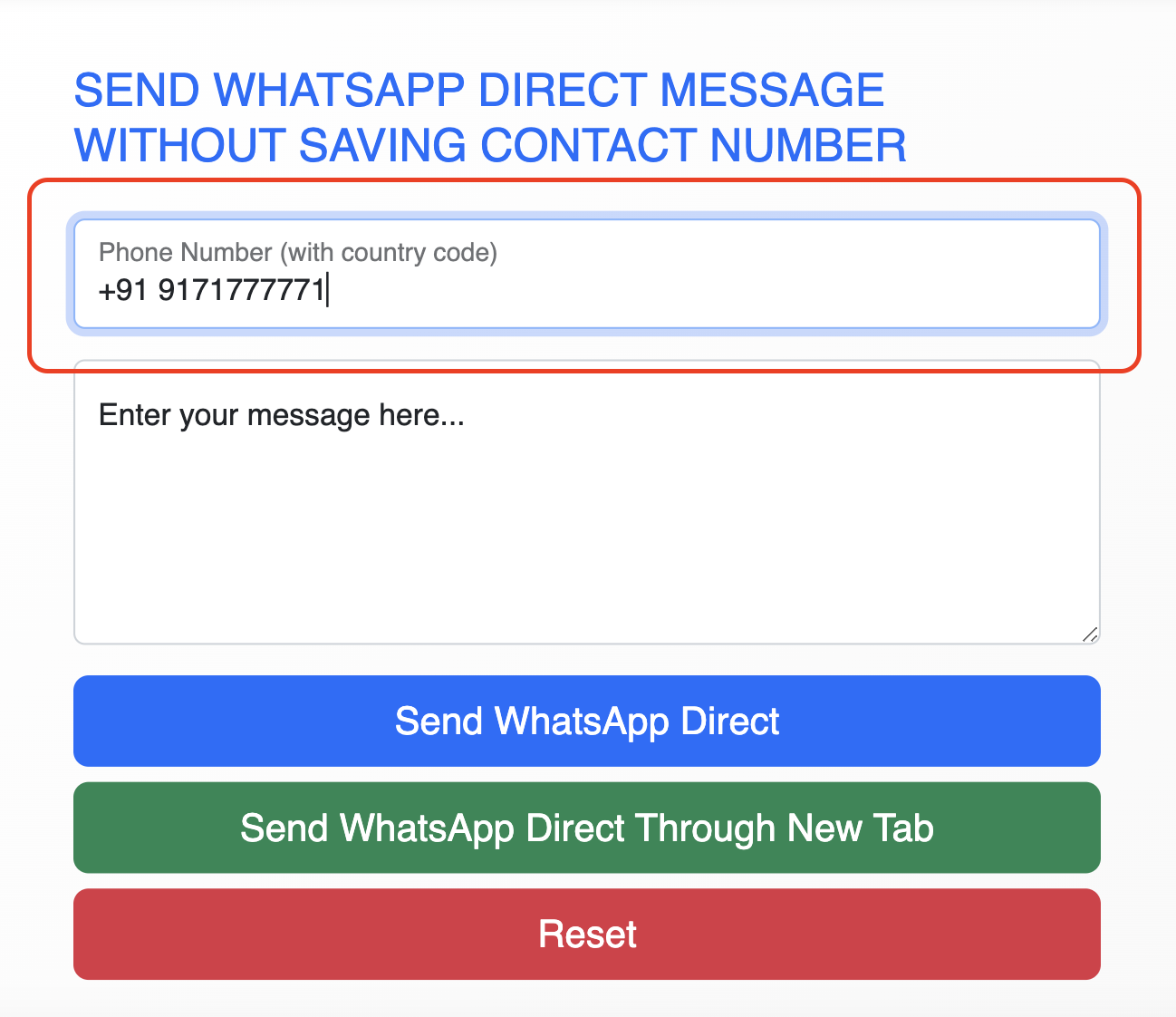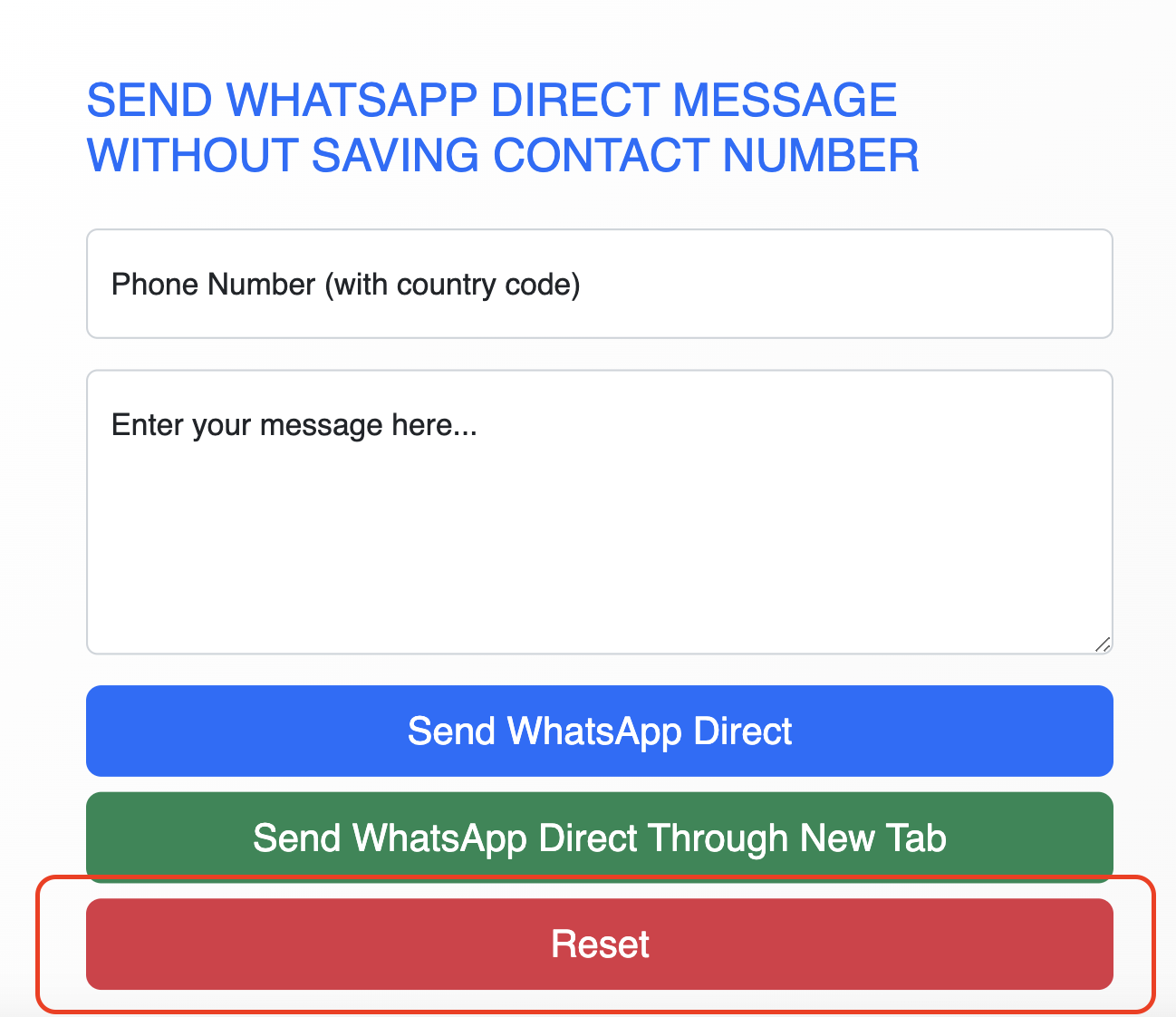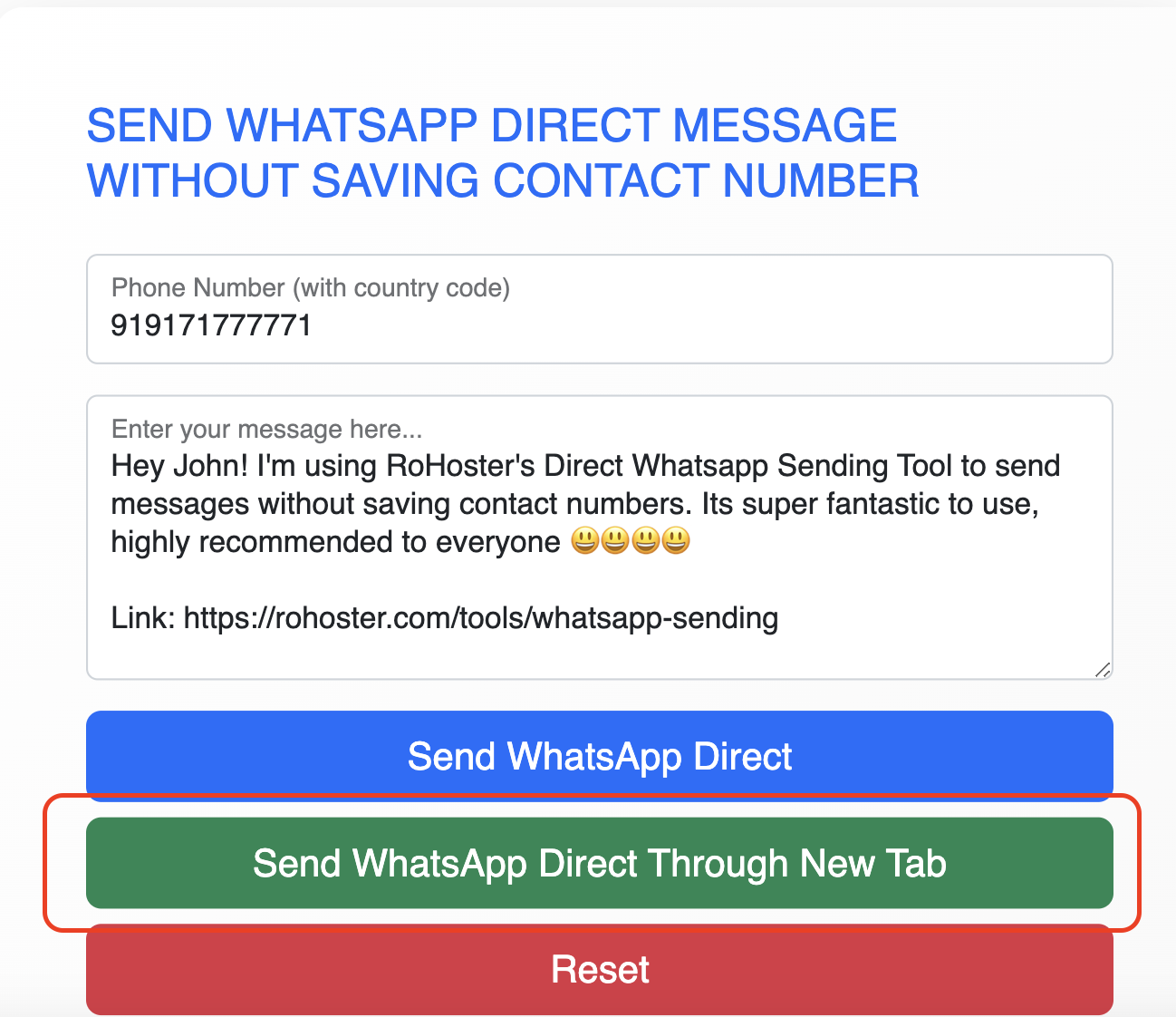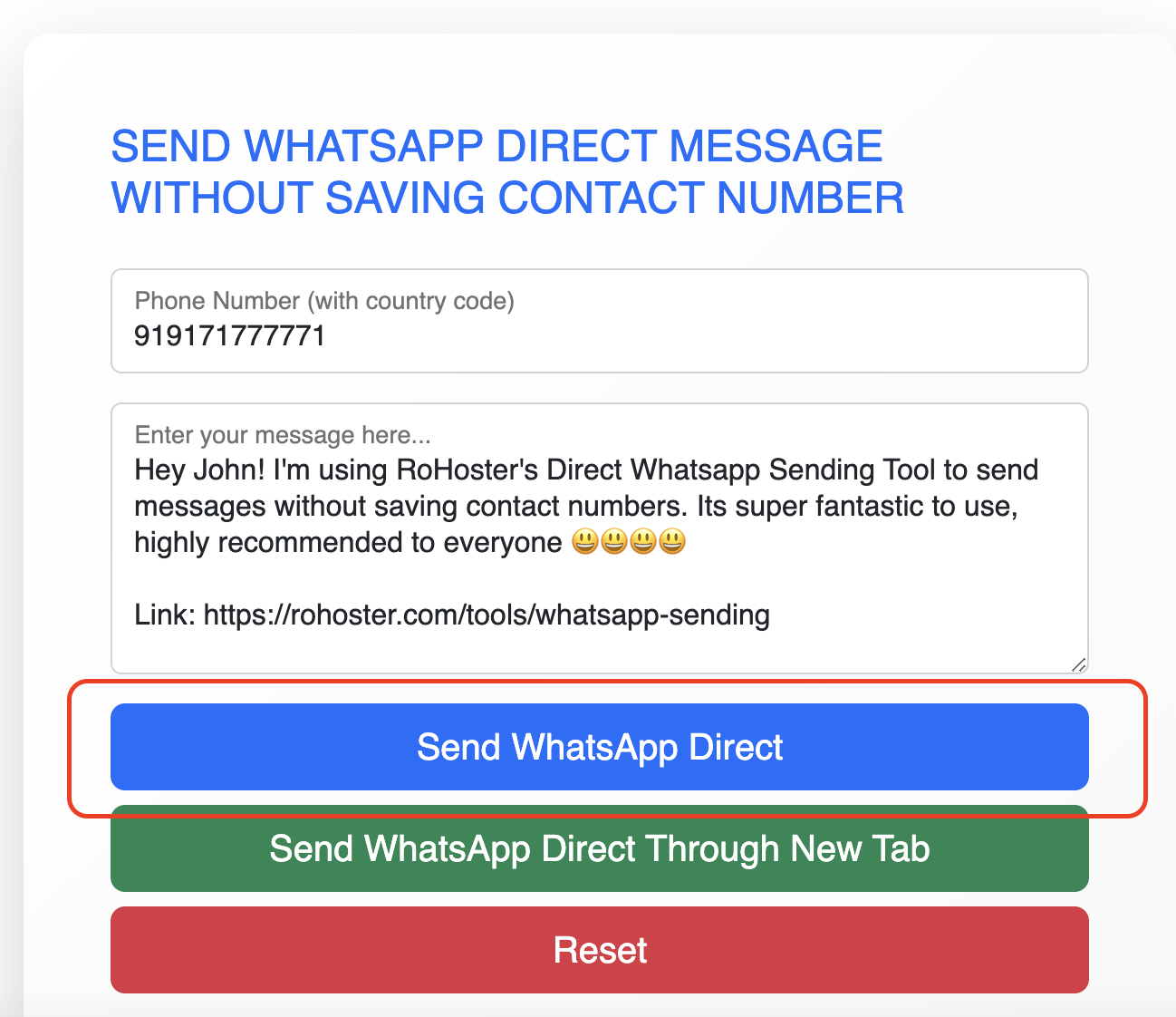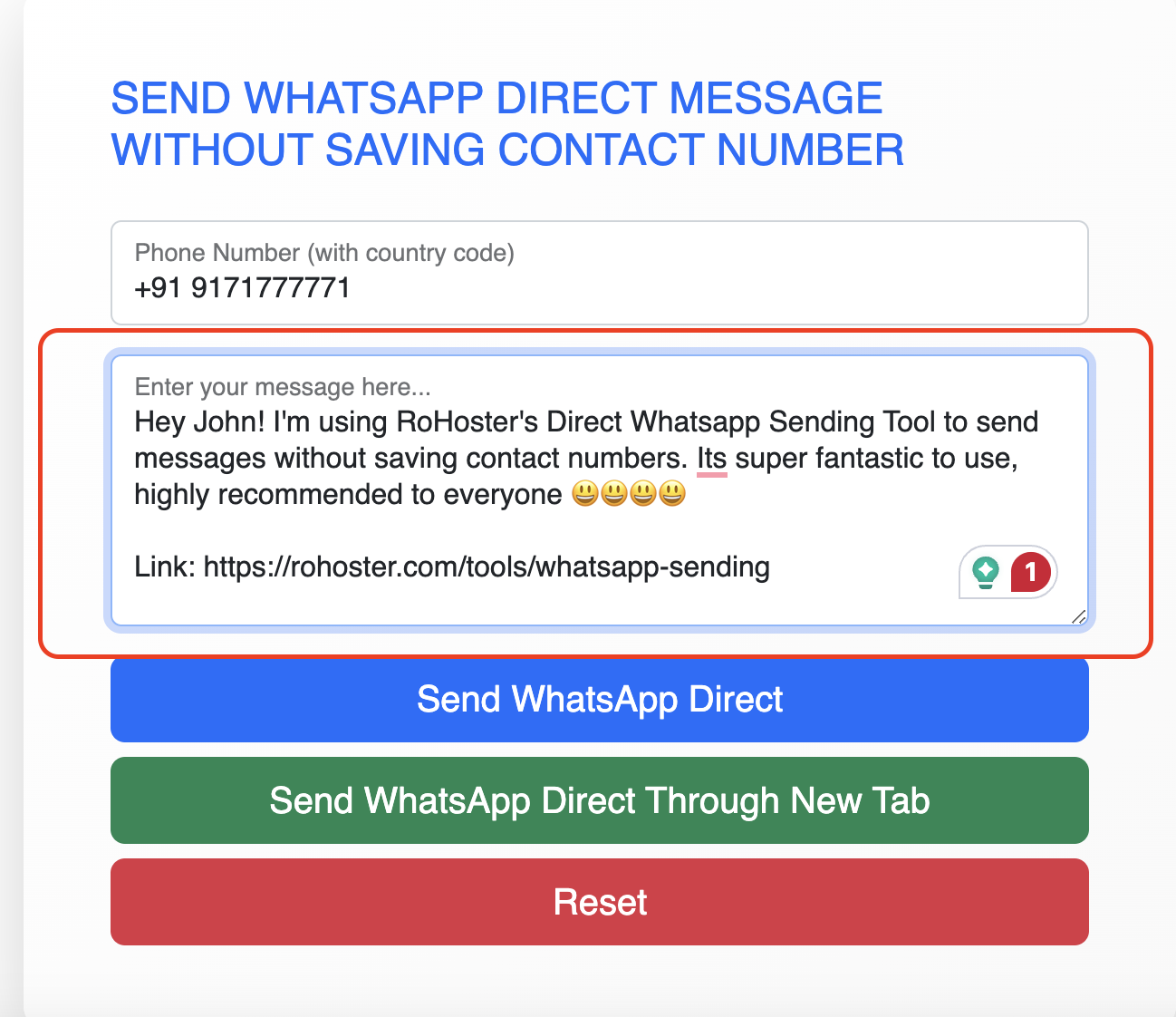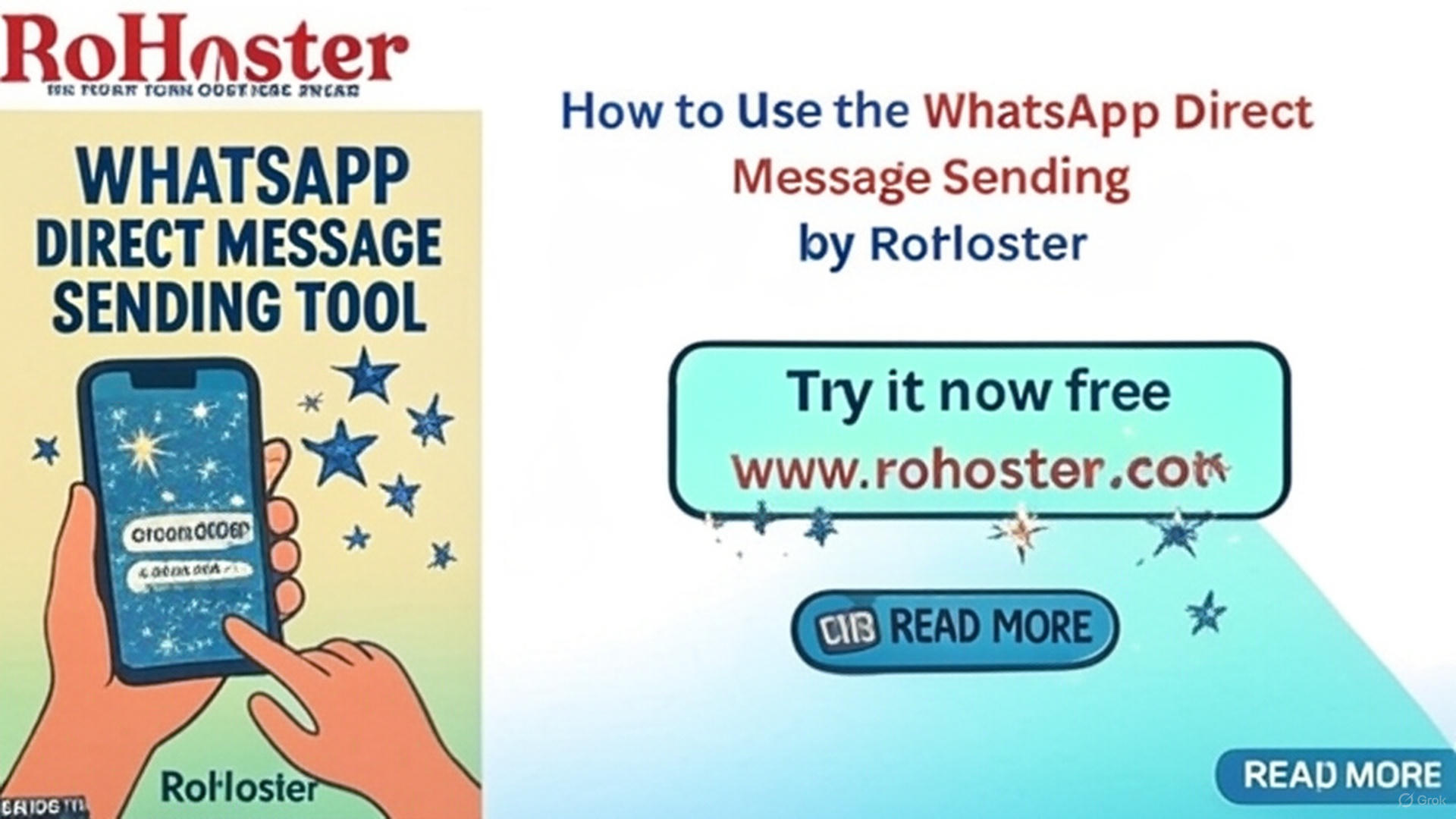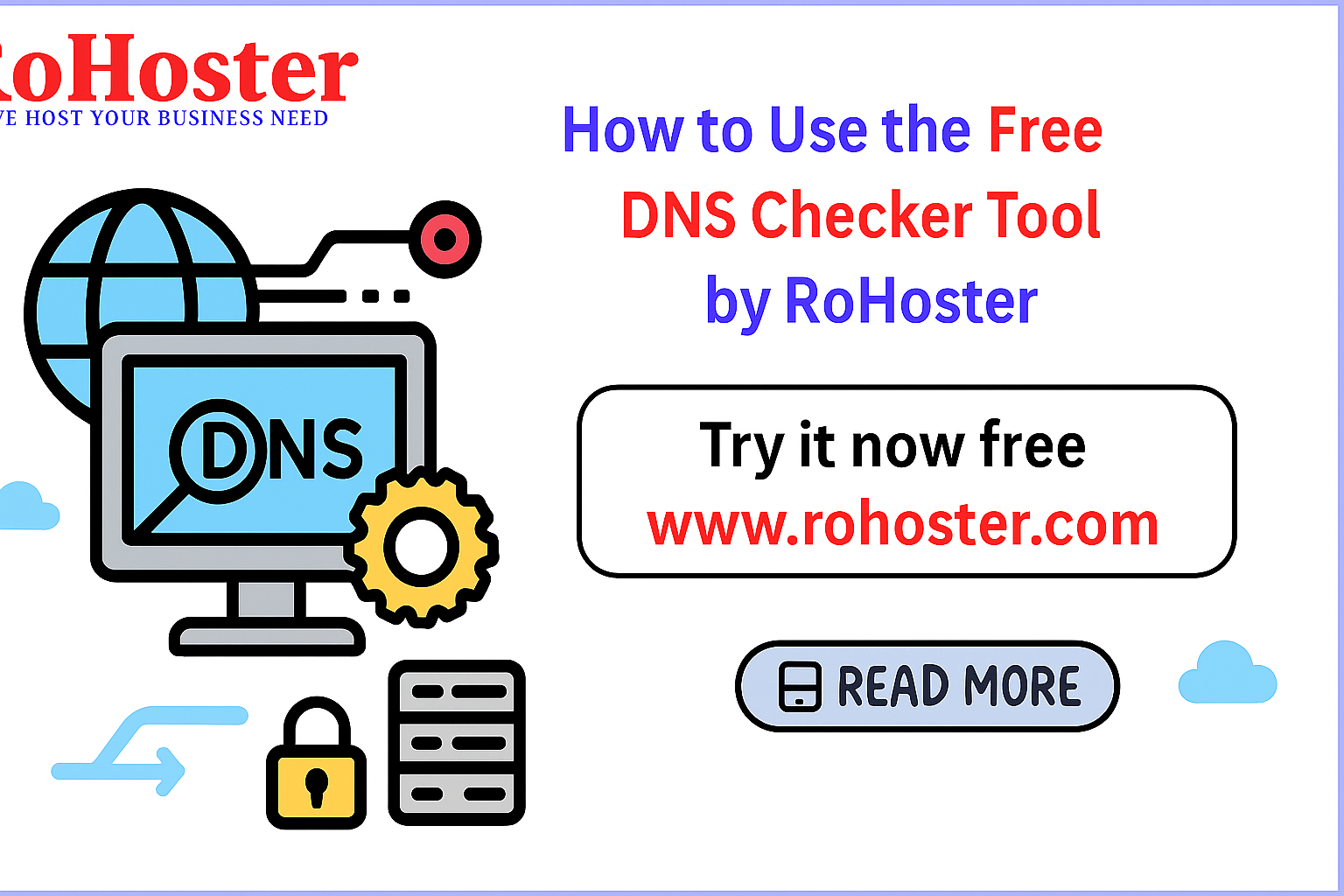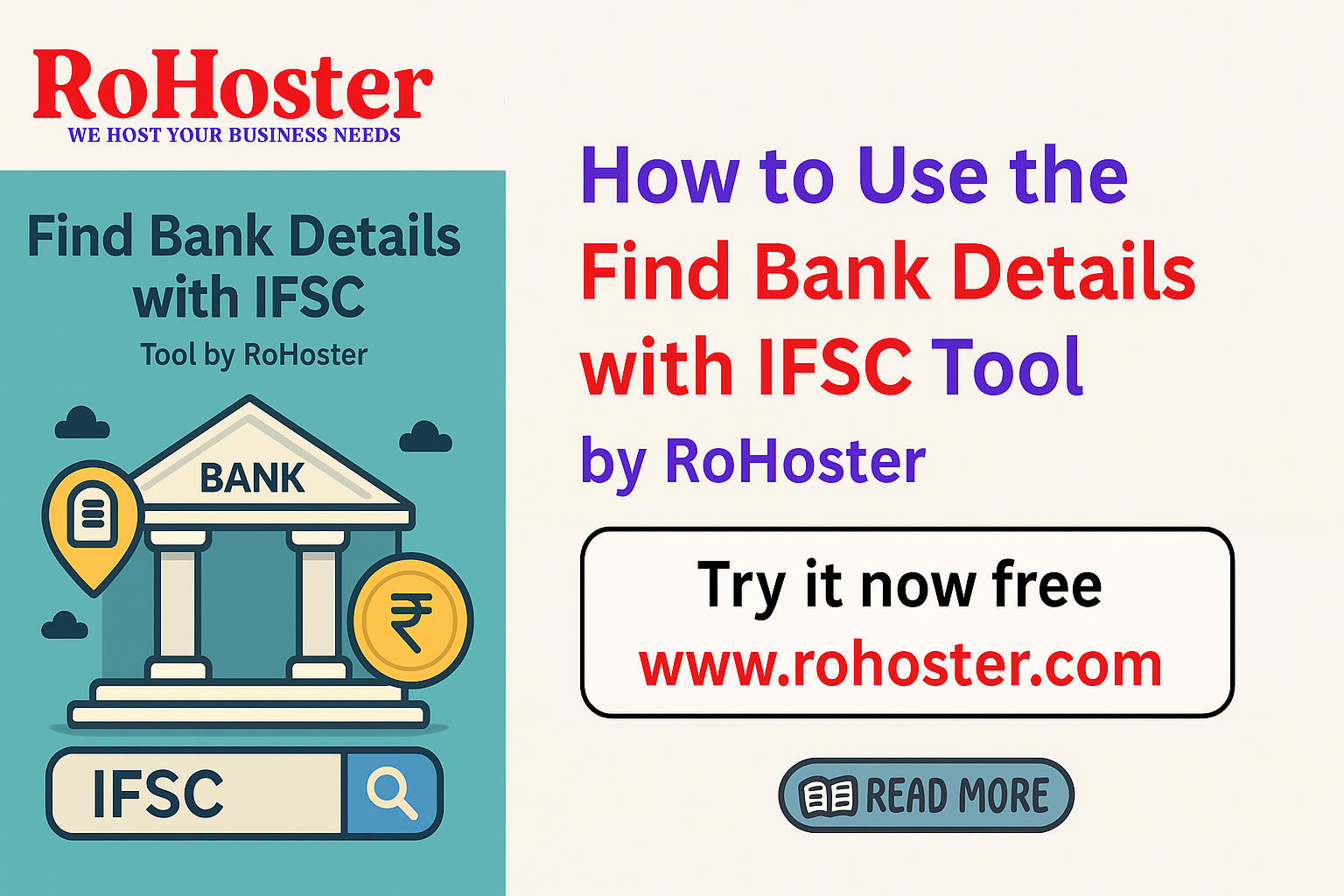How to Use the WhatsApp Direct Message Sending Tool of RoHoster
Who is not tired of saving new contacts just to send a single WhatsApp message? I guess we all have been facing this challenge and getting irritated every time if we need to send any doc or message to any unknown contact which is not saved in our phones, then we have to save their contact first to send a single message only once or twice in our lifetime. But there is a good news for you as RoHoster has launched its Send WhatsApp Direct Messages tool on their platform and that is totally free of cost to use for everyone without any technical stuff. Now you can send messages directly to any WhatsApp number without saving it in your contacts. It is very efficient and quick, and the best part is that it is completely free for everyone.
In this detailed guide, we’ll walk you through how to use this amazing tool by RoHoster and we will also answer a few of the common frequently asked questions to help you to get started with the “Send WhatsApp Direct Message” Tool by RoHoster Technology.
What Is the Send WhatsApp Direct Messages Tool?
The Send WhatsApp Direct Messages tool by RoHoster.com allows you to send WhatsApp messages to any number without the need of saving it to your contact list. Whether you are connecting with a potential customer or any service provider, this tool simplifies the process of sending WhatsApp messages.
It’s ideal for:
Big businesses who are managing large client bases.
Individuals who don’t want to add many unwanted contacts just for a single message.
Those who want quick and one-time communications.
Why Use RoHoster’s Direct WhatsApp Sending Tool?
No App Installation: This tool works directly from your browser.
Time-Saving: No need to go through the process of saving and deleting contacts.
Free to Use: Enjoy unlimited use of this tool free of cost.
How to Use the Tool?
Using the Send WhatsApp Direct Messages tool is super simple and easy. Follow the following steps to send direct WhatsApp messages on any unsaved contact:
Visit the Tool Page
Open your browser and search for RoHoster’s Send WhatsApp Direct Messages Tool and click on the link to open the tool's web page, you will see interface like shown in below screenshot.
Enter the Recipient’s Number
Type the WhatsApp number, including the country code (e.g., +1 for the USA or +91 for India).
Must ensure before sending the message that the number you entered is correct so that you can avoid sending messages to any wrong person.
Write Your Message
Enter your message in the text box given there. You can include anything like links, emojis, or any text you are willing to send.
Click the ‘Send WhatsApp Direct’ Button
The “Blue Send Button” will redirect you to WhatsApp Web on the same tab with your message already filled in the tab and you only need to hit the “Send” button on your WhatsApp and your message will be delivered to the person.
The “Green Send Button” will redirect you to WhatsApp Web on the other new tab with your message already filled in the WhatsApp tab with same process as above.
Click on the “Reset” button to reset all the data.
If you need to send any other message to any other contact number, you just need to click on the “Reset” button to clean the filled data, the interface will come like below.
Tips for Using the Tool Effectively
Check the Number: Double-check the contact number you entered to avoid sending messages to the wrong person.
Keep It Professional: If you're using this for business, ensure your message is concise and professional.
Use It on Desktop or Mobile: This amazing tool by RoHoster works seamlessly across all devices with an internet connection.
Frequently Asked Questions (FAQs)
1. Is this tool safe to use?
Yes! All the tools by RoHoster Technology are safe to use and this tool only redirects you to WhatsApp Web and does not store any of your data or messages.
2. Can I send media files like images or videos?
Currently, the tool is designed to send text messages only. However, once redirected to WhatsApp Web, you can attach media files as usual.
3. Is this tool free?
Absolutely! RoHoster.com offers this tool completely free of cost.
4. Do I need a WhatsApp account for using this tool?
Yes, this tool requires you to have an active WhatsApp account linked to your number.
Start Sending Messages Today!
With RoHoster’s Send WhatsApp Direct Messages tool, you can simplify your communication and save time. Whether you are using it for personal use or professional use, this tool ensures you that you stay connected effortlessly.
Simple & Compound Interest Calculator
Calculate your simple and compound interest easily for smarter financial decisions.
Try It NowOnline Invoice Generator Tool
Create customized, professional invoices instantly. Quick, easy, and secure.
Try It NowCountry Details Checker Tool
Instantly get detailed information about any country, including its ISO codes, capital, currency, and more.
Try It NowPassword Generator Tool
Generate strong, random, and secure passwords instantly. Customize length and complexity to protect your accounts.
Try It NowXML Sitemap Generator Tool
Create SEO-friendly XML sitemaps quickly and easily by using the website URL.
Try It NowSEO Search Optimization Checker Tool
Optimize your website's SEO performance effortlessly. Analyze title tags, meta descriptions, and keyword density to enhance your visibility on search engines.
Try It NowFree Keyword Density Checker Tool
Analyze keyword frequency in your content with our free tool. Improve SEO by ensuring balanced keyword usage and avoid overstuffing for better search engine ranking.
Try It NowSERP Snippet Preview Tool
Preview your web page’s SEO title, meta description, and URL in a real-time search engine results page (SERP) format. Optimize for higher click-through rates and better rankings.
Try It NowResize Image Compressor Tool
Optimize your images for faster loading times and improved web performance. Compress, resize, and convert images without losing quality.
Try It NowRemoving Backgrounds Image Tool
Easily remove the background from your images in just a few clicks. Perfect for creating transparent backgrounds for any project.
Try It Now