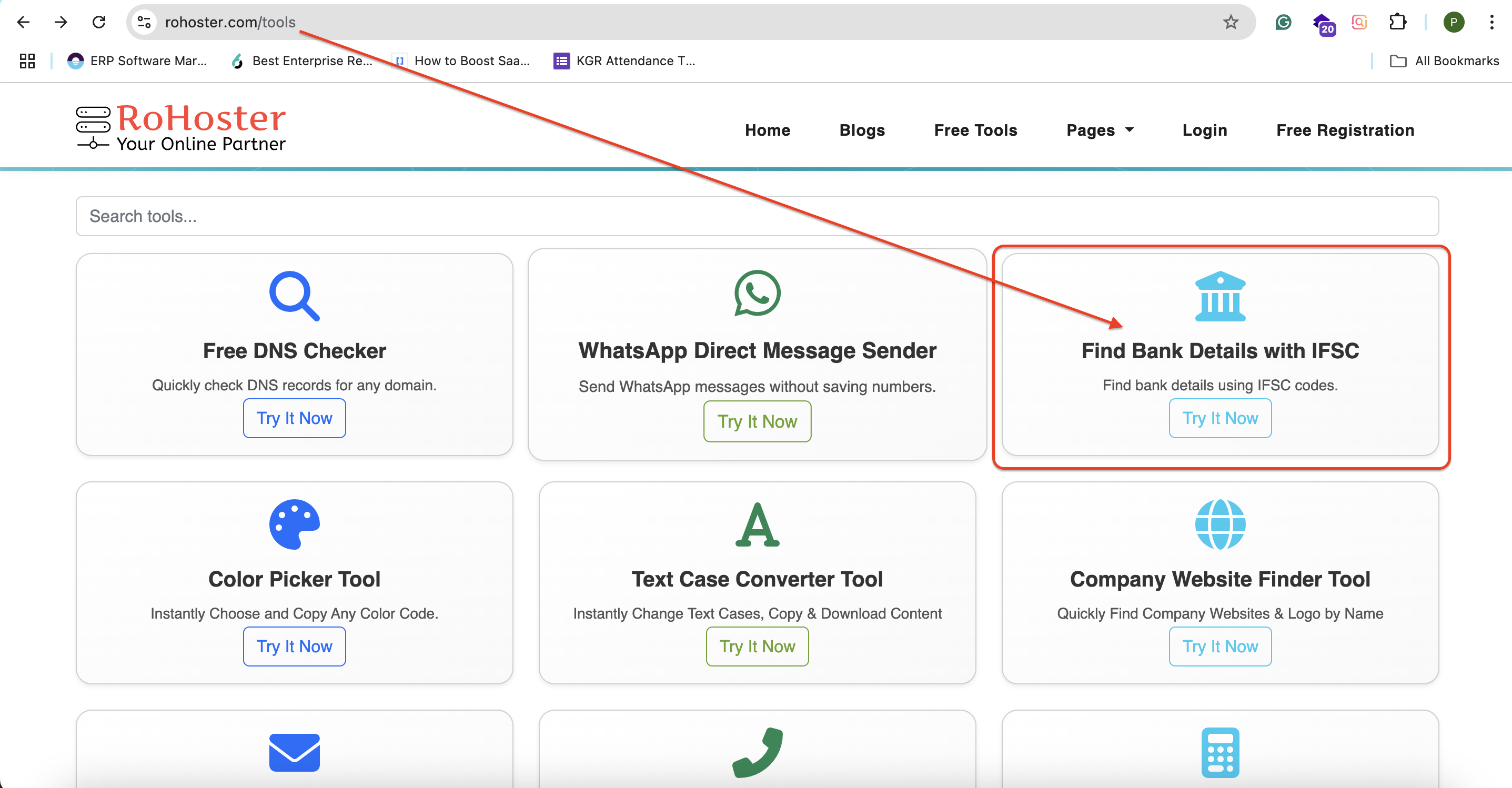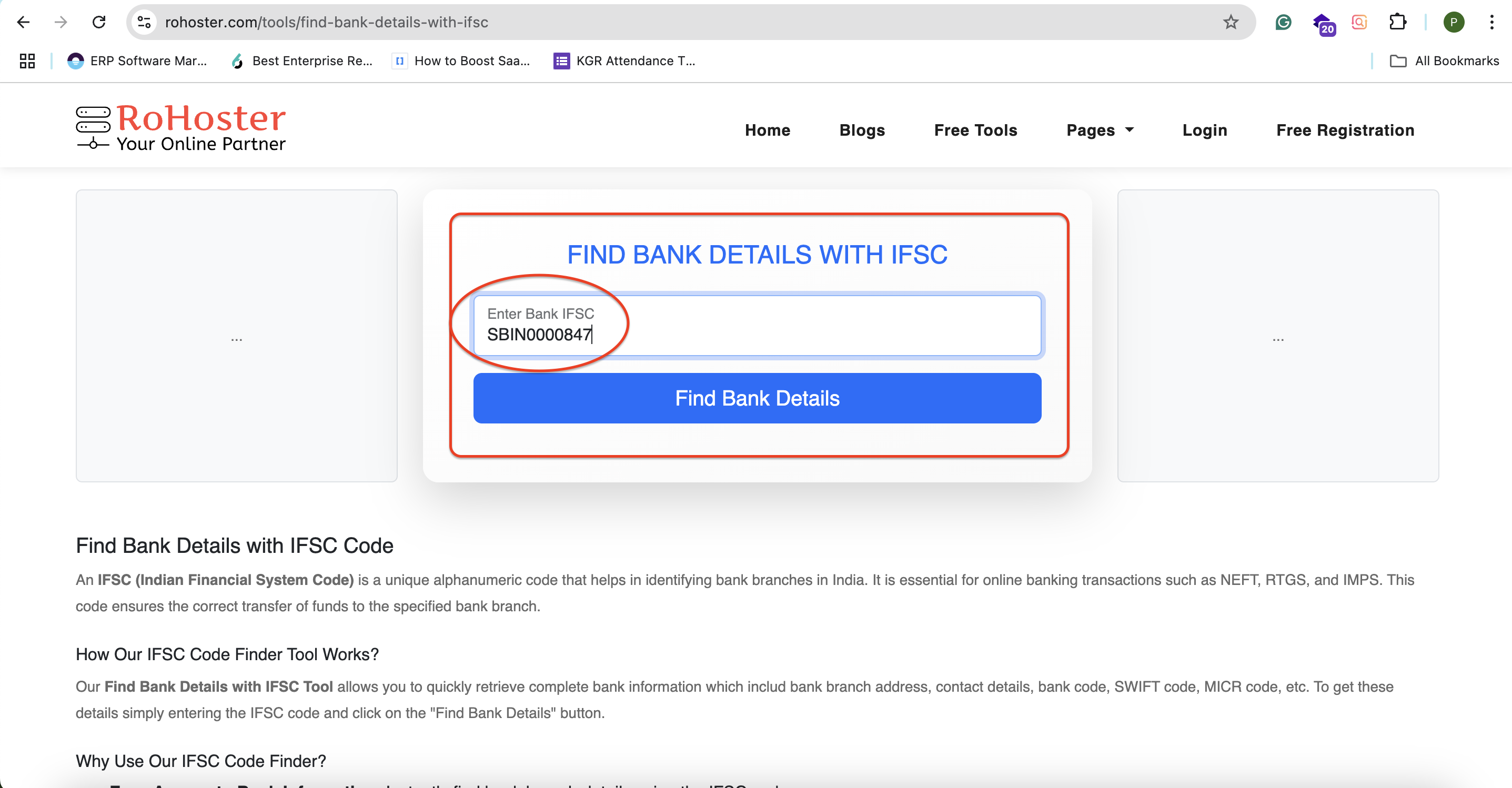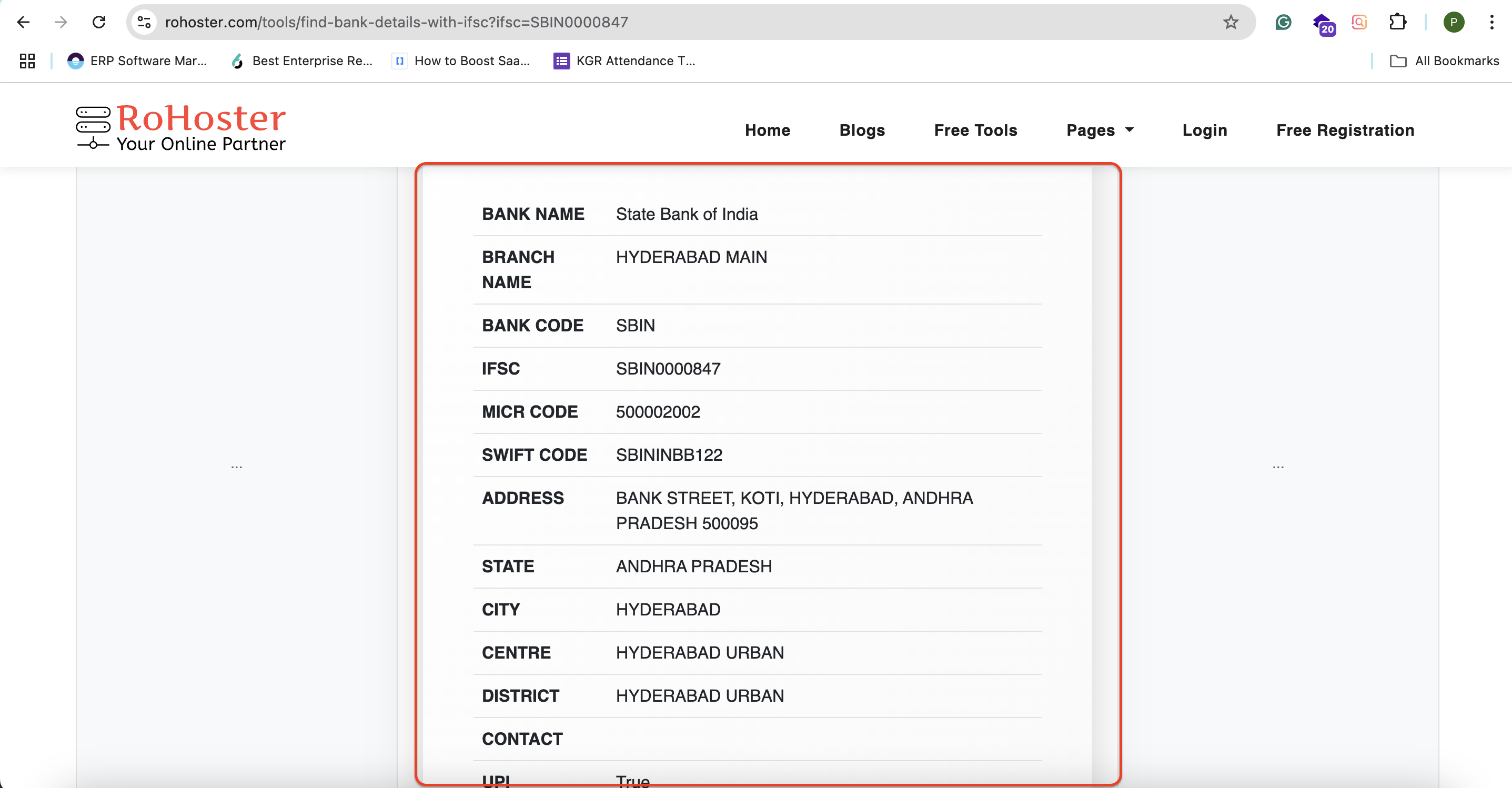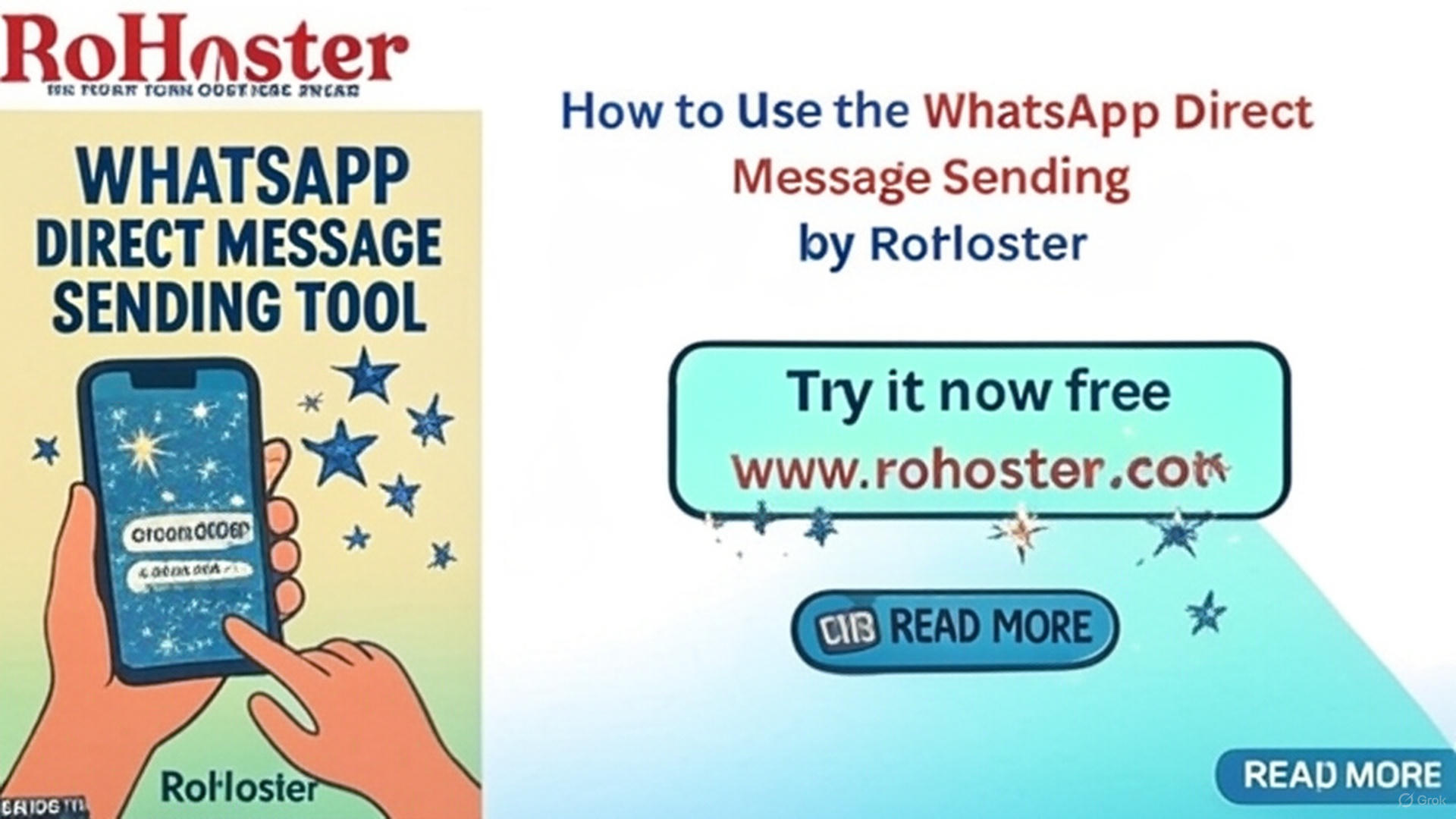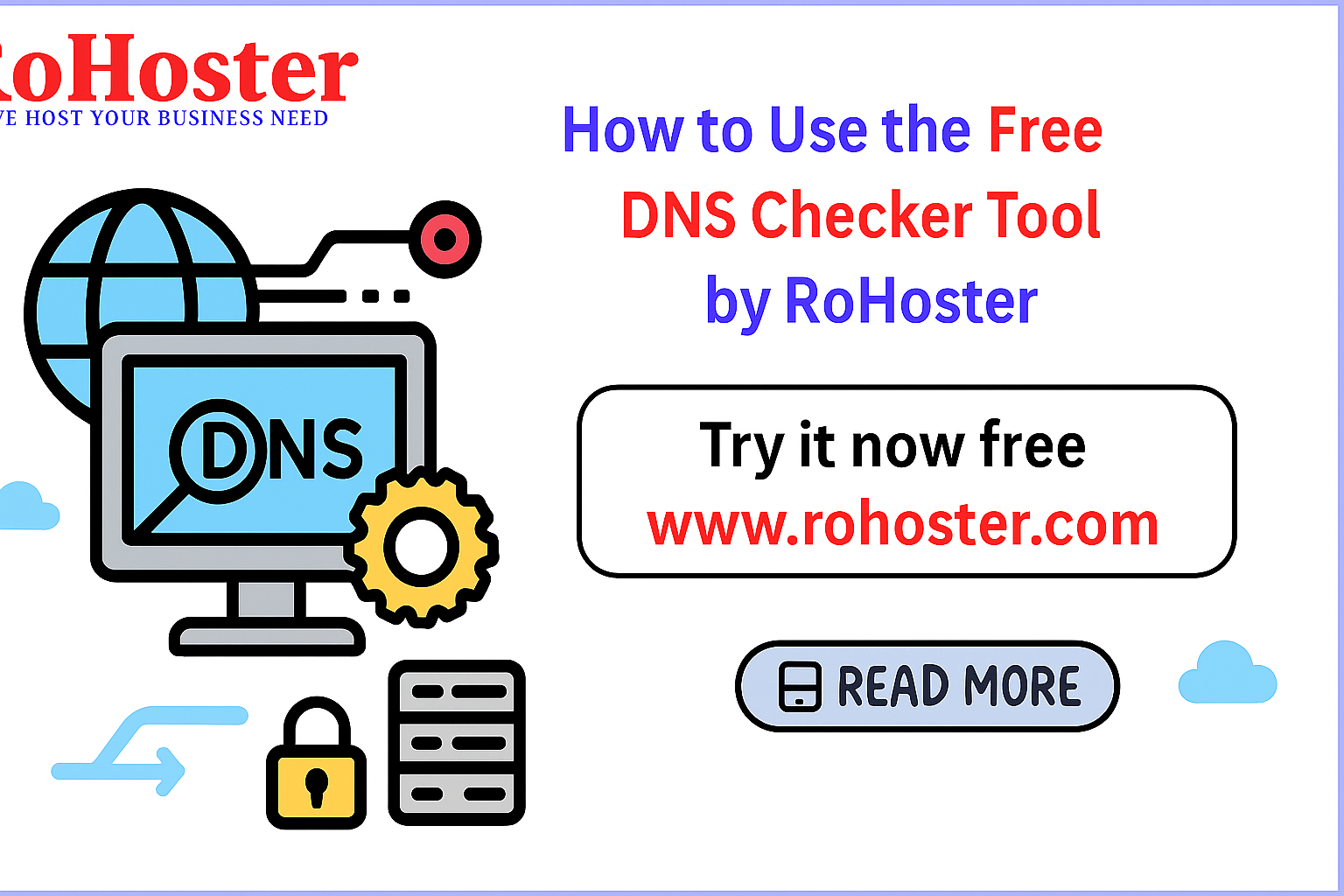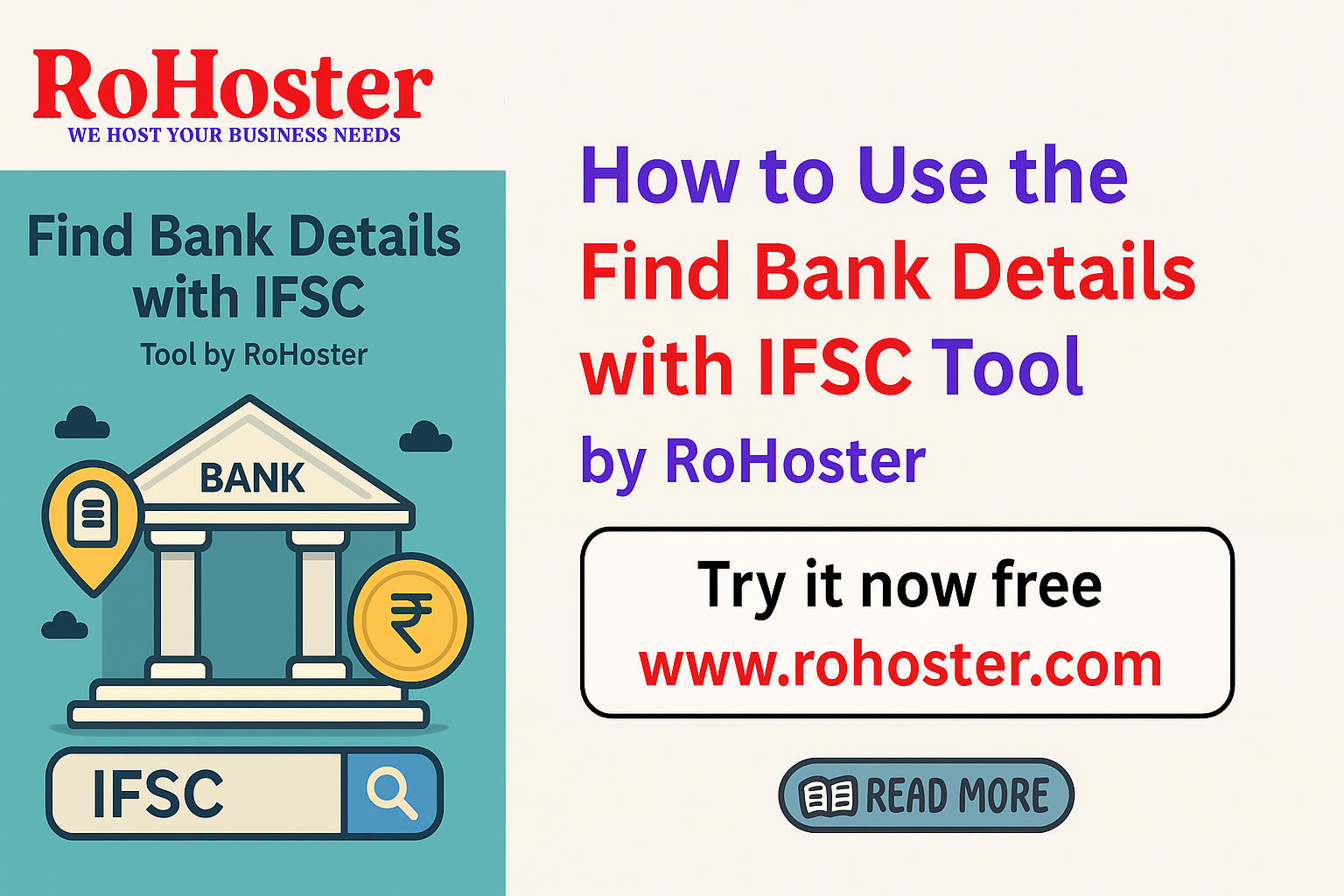How to Use the “Find Bank Details with IFSC” Tool by RoHoster
Finding accurate bank details based on an IFSC (Indian Financial System Code) can often be time-consuming. RoHoster’s Find Bank Details with IFSC Tool makes this process easy and time-saving by instantly providing the necessary information.
In this blog, we’ll show you how to use this tool, its benefits, and why it is an essential resource for anyone or even everyone who is handling financial transactions.
What Is the “Find Bank Details with IFSC” Tool?
An IFSC code is an alphanumeric code that uniquely identifies a bank branch in India. It is primarily used for online fund transfers like NEFT, RTGS, and IMPS.
The Find Bank Details with IFSC Tool by RoHoster allows you to:
Instantly retrieve a bank’s name, branch address, and other details using the IFSC code.
Verify bank details before initiating any transactions.
Avoid errors and delays in financial processes.
This tool is perfect for:
Businesses handling multiple financial transactions.
Individuals verifying bank details for personal transfers.
Financial institutions cross-checking information.
Why Use RoHoster’s Find Bank Details with IFSC Tool?
Accurate Information: Get up-to-date details about any bank branch in India.
Fast and Reliable: Results are delivered in seconds.
Completely Free: No hidden charges or subscription fees.
Simple Interface: Designed for quick and effortless lookups.
How to Use the Tool?
Using the Find Bank Details with IFSC Tool is very simple and easy. Follow these simple steps provided below:
Enter the IFSC Code
Type the IFSC code of the bank branch you want to look up.
Ensure the code is correct to get accurate results.
Click the ‘Find Bank Details’ Button
The tool will instantly fetch and display details such as:
Bank Name
Branch Name
Address
Contact Number
Benefits of Using This Tool
Verification of the Bank Details Before Transfers
We can avoid errors in fund transfers by cross-checking the bank and branch details.It Saves Our Time
Now no need to browse through lengthy databases or contact the bank directly for this little thing.Ideal for Businesses
Now you can streamline your business payment processes and ensure transactions are sent to the correct accounts in just one click.
Frequently Asked Questions (FAQs)
1. What is an IFSC code?
An IFSC code stands for “Indian Financial System Code” is a unique identifier assigned to each bank branch in India, used for electronic payment systems like NEFT, RTGS, and IMPS.
2. Is this tool free to use?
Yes, RoHoster’s tool is completely free and unlimited for all users.
3. Can I use this tool for all Indian banks?
Yes, the tool supports IFSC codes for all major banks and branches across India.
4. How accurate is the data?
The tool uses reliable databases to provide accurate and up-to-date information.
5. Can I find branch details without an IFSC code?
This specific tool requires the IFSC code to retrieve the details.
Why Accurate Bank Details Matter
Incorrect bank details can result in failed transactions, delays, or funds being transferred to the wrong account. By using the Find Bank Details with IFSC Tool, you can avoid such issues and ensure your financial dealings are smooth and error-free.
Start Finding Bank Details Today with RoHoster
RoHoster’s Find Bank Details with IFSC Tool is the easiest way to retrieve bank and branch information instantly. Whether you are using it for your business or personal use, it’s a reliable and user-friendly solution.
Simple & Compound Interest Calculator
Calculate your simple and compound interest easily for smarter financial decisions.
Try It NowOnline Invoice Generator Tool
Create customized, professional invoices instantly. Quick, easy, and secure.
Try It NowCountry Details Checker Tool
Instantly get detailed information about any country, including its ISO codes, capital, currency, and more.
Try It NowPassword Generator Tool
Generate strong, random, and secure passwords instantly. Customize length and complexity to protect your accounts.
Try It NowXML Sitemap Generator Tool
Create SEO-friendly XML sitemaps quickly and easily by using the website URL.
Try It NowSEO Search Optimization Checker Tool
Optimize your website's SEO performance effortlessly. Analyze title tags, meta descriptions, and keyword density to enhance your visibility on search engines.
Try It NowFree Keyword Density Checker Tool
Analyze keyword frequency in your content with our free tool. Improve SEO by ensuring balanced keyword usage and avoid overstuffing for better search engine ranking.
Try It NowSERP Snippet Preview Tool
Preview your web page’s SEO title, meta description, and URL in a real-time search engine results page (SERP) format. Optimize for higher click-through rates and better rankings.
Try It NowResize Image Compressor Tool
Optimize your images for faster loading times and improved web performance. Compress, resize, and convert images without losing quality.
Try It NowRemoving Backgrounds Image Tool
Easily remove the background from your images in just a few clicks. Perfect for creating transparent backgrounds for any project.
Try It Now